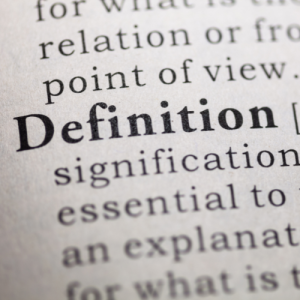A Quick Reference Guide
Internet Terms
404 Error
This is where a whole page to the website can’t be loaded, or it is somehow not available anymore. This is usually caused by broken links.
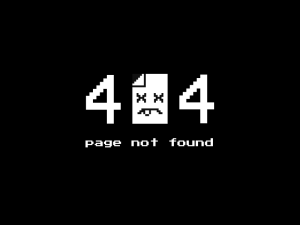
301 Redirect
How you fix a 404 Error. Redirect to another page.
BL
Back Links
A link that connects someone else’s website to your website.
Browser
Google, Safari, Firefox, Microsoft edge
This is a program that allows you to interact with the internet.
Brower Cache
Data stored in your browser (google, etc) of recently viewed websites. Used to store pages, images, and URLs, reduces website load times. Needs to be cleared out occasionally.
CMS (Content Management System)
Software that allows us to edit our website and add new posts and pages.
Content
The written copy of any document. For instance, on a website content is the words on each page of the website. Google evaluates the content for freshness and for relevance to the website topic.
Cookies
Data saved by a website browser that identifies you and/or your preferences.
Copy
Text on a page that gives you information. Content, descriptions, etc.
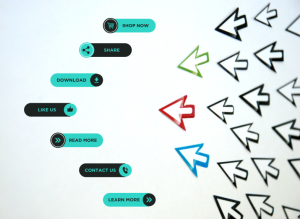
CTA
Call to Action
“Call us now.” “Buy Now” These may be on a button or just text in the copy.
DNS
Domain Name System
Considered the phone book of the internet. When you type in a website name, your search checks with a DNS server (like GoDaddy) to get a IP access telling your computer where the website is . It’s similar to storing a contact on your phone so you only have to know the name of the person and not their phone number.
DoF
Do-Follow
Pages on your website that you do want Google to crawl and index. Such as: home page, landing page, about page, product page
Domain Name
The URL or website address that we type into our browser to visit a website (e.g., amazon.com)
External Links
Links to other websites.
These links talk to each other. Google evaluates each link for “reputation” and “value” and “fresh content.” Google will either increase the website ranking (if the link is a value-added link) or decrease the website ranking (if the link has absolutely nothing to do with the original website, such as a link to a topic that has nothing to do with the website.)
GA
Google Analytics
A metric system for Google to rank your pages by different metrics, such as: page speed, numbers of clicks, how many visitors. “GA4” is the latest version.
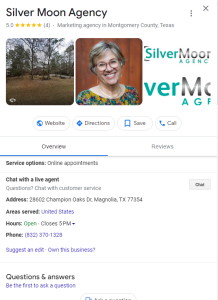
GBP
Google Business Page
Part of Local SEO. Used to be called “Google My Business.” This is your own small advertisement on Google promoting your business. Without this, upward ranking is very difficult.
GKP
Google Keyword Planner
A search program that helps you find keywords and the search volume for each word.
GSC
Google Search Console
A program that provides information on how Google crawls, indexes and serves websites. This can help website owners to monitor and optimize their website. Also, it lets you know if you have any errors or broken links.
GTM
Google Tag Manager
A management system that allows a website owner or developer to find the images and other visual elements on the webpage that don’t have descriptions.
H1
Main Header on each page of a website
Designated by the website developer. Used with keywords and search engine priority programs.
H2-H6
Secondary headers on each page of a website. Same thing as Main Header, just not as important to the website.
Hosted (Also known as Web Hosting)
Where your website actually lives. If you are super concerned about loading speed, you may want to change your hosting location. Cloudspace.com is reportedly the fastest.
HTTP – HyperText Transfer Protocol
Foundation of the internet and used to load web pages using hyperlinks.

HTTPS – HyperText Transfer Protocol Secure
HTTP Layered with Security Protocols that encrypts your data as you send it, decrypts data as it arrives.
Internal Links
Links from one page of your website to another page. Google gives the website point for these links.
ISP – IP Address
A location label
Every computer hooked to the internet has this. This is an example: 19.123.456.78

KW
Keywords
Words or phrases that are used by search engines to find what it is you are looking for.
NoF
No-Follow links
Pages on your website that you DO NOT want Google to crawl and index. These are like contact pages, privacy policy page. These have no web worth in terms of what people would be searching for.
On-Page SEO
Includes: Header designation, URL, SEO title tag, and page title (called the “Three Kings of SEO”. Also, image alt tags and internal linking.
On-Page Visuals
Pictures, images, videos, graphs, tables.
Off-Page SEO
Includes: backlinks, anchor text, do-follow and no-follow pages
Pixel – Picture Element
The smallest unit of a point on a display device (e.g., iPad). Used to measure the dimensions of a graphic image.
Rank
Page rank, domain rank, there are lots of things to rank on the net. This references where your company appears on a list (ranking) compared to other sites.

A website that responds to different screen sizes (mobile, iPad, computer, laptop).
ROI
Return On investment
How long it takes to get your money back from any expenditure. For instance, if you spend $2000 on a website, how long does it take for your company to earn an extra $2000 which was used to pay the web designer. The calculation involves how much a standard client will be worth, and how long before your business increases based on the web design.
Search Engine
google, yahoo, bing, yelp, duckduckgo
These are webpages that you go to where you can perform searchs: Put in a keyword, and you get a list of websites
SEO
Search Engine Optimization.
A series of 200 processes that your web developer uses to cause your
web page to rank higher on searches.
Subdomains
Internal links from your main domain that will lead you to other pages on your site. Such as: silvermoonagency.com/about-us.
Technical SEO
Google Search Console, Google Analytics, XML site maps, 404 and 301 redirects (this is where the pages won’t load).
UI – User Interface
A way to control the interaction between the user and the computer. A webpage technician will improve how easy a visitor can use and navigate a web page.
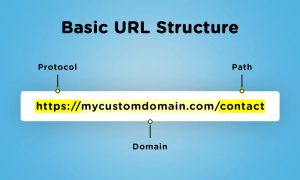
URL — Domain name
The “.com” address that will lead you to a website you are looking for. Such as: silvermoonagency.com
UX – User Experience
Design element that addresses all aspects of a user’s use of a webpage.
Website Frontend
This is how a website appears to visitors – the front-facing part of the website (what we see)
Website Backend – Admin Dashboard
Where we edit and make changes to our website, hidden from visitor view. Technicians handle this.
Wordpress
The most popular CMS on the market.
XML Site Map
Extensible Markup Language
Search engines use this to index your web pages. Think of this as a book of recipes, where you have “baking,” “cakes,” candy,” “salads,” etc.